User Interface¶
You can easily control and configure the wallpaper with a simple user interface. To open (or close) this GUI click on the tray icon that appeared in your task bar after launching the program.
Tray icon in the task bar / system tray (marked with red rectangle)
Note
You can use all mouse buttons to open/close the GUI. I’d like to implement a popup-menu, but for some reason it just doesn’t work.
The GUI should look like this:
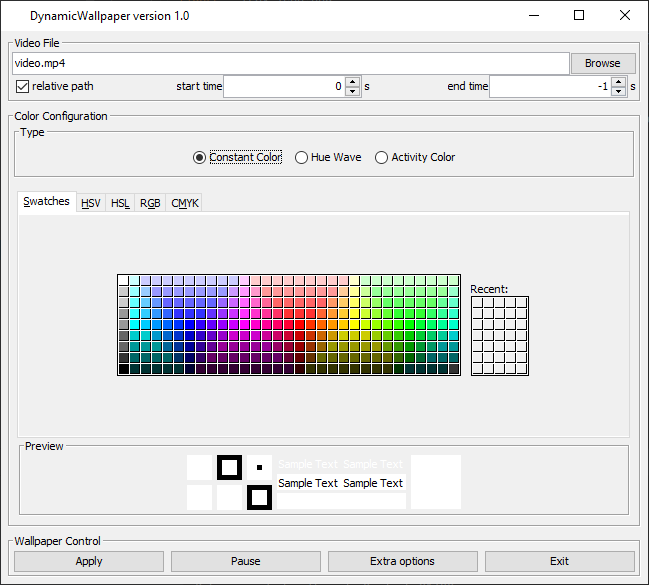
You can do the following things in the GUI:
For information about color modes (which you can also configure in the UI), refer to Color Modes.